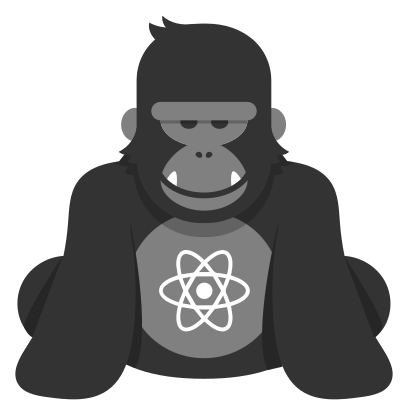Learning the Basics
React Ape is like React-DOM, but it renders on canvas instead of DOM as building blocks. So to understand the basic structure of a React Ape app, you need to understand some of the basic React concepts, like JSX, components, state, and props. This tutorial is aimed at all audiences, whether you have React experience or not.
Let's do this thing.
Starting
React Ape Boilerplate is the easiest way to start building a new React Ape application.
Assuming that you have Git and Node installed, you can clone the boilerplate using git and use npm to install the dependencies:
git clone https://github.com/raphamorim/react-ape-boilerplate react-app
cd react-app
npm install && npm start