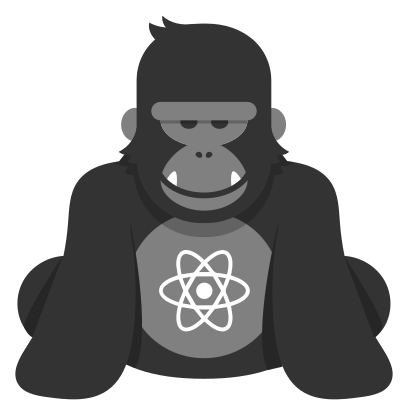Height and Width
Height and Width
A component's height and width determine its size on the screen.
Fixed Dimensions
The simplest way to set the dimensions of a component is by adding a fixed width and height to style. All dimensions in React Ape are unitless, and represent density-independent pixels.
Setting dimensions this way is common for components that should always render at exactly the same size, regardless of screen dimensions.
import React, { Component } from 'react';
import { View, render } from 'react-ape';
class DimensionsBasics extends Component {
render() {
return (
<View>
<View style={{width: 50, height: 50, backgroundColor: 'powderblue'}} />
<View style={{width: 100, height: 100, backgroundColor: 'skyblue'}} />
<View style={{width: 150, height: 150, backgroundColor: 'steelblue'}} />
</View>
);
}
}
render(<DimensionsBasics />, document.getElementById('root'));