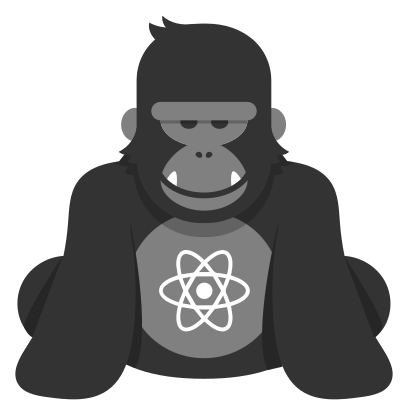Custom Components
Creating Custom Components
Custom Components allow developers to not limit themselves only to React Ape primitive components (as Text, Image and etcetera). You can create UI using custom components, however you must leave render pipeline (such as animation updates) to React Ape render process. We strongly recommend to use React state to animate your custom component.
registerComponent
Registers an app's root component.
| NAME | TYPE | REQUIRED | DESCRIPTION |
|---|---|---|---|
| appKey | string | Yes | Application key. |
| renderFunction | function | Yes | A function that renders using Canvas2dContext. |
class Spinner {
componentDidCatch(error, errorInfo) {
console.log(error, errorInfo);
}
reset(prevProps, parentStyle, canvas) {
const { ctx } = canvas;
/*
If you want to do a smart reset, you can call render method
using prevProps with parent styles instead of use clearRect.
parentStyle will return <View/> style properties:
parentStyle.backgroundColor === white
*/
ctx.clearRect(0, 0, 18, 18);
}
render(props, canvas) {
const { ctx } = canvas;
const { style = {}, degrees } = props;
const { color = 'black' } = style;
const offset = 8;
ctx.save();
ctx.translate(offset, offset);
ctx.rotate(degrees);
// Draw half open circle
ctx.beginPath();
ctx.strokeStyle = color;
ctx.lineWidth = 2;
ctx.arc(8 - offset, 8 - offset, 6, 0, 1.75 * Math.PI);
ctx.stroke();
// Draw arrowhead
ctx.lineWidth = 2;
ctx.moveTo(13 - offset, 1 - offset);
ctx.lineTo(9 - offset, 5 - offset);
ctx.lineTo(13 - offset, 5 - offset);
ctx.lineTo(13 - offset, 1 - offset);
ctx.stroke();
ctx.restore();
}
}
const spinner = new Spinner();
export default spinner;
import React from 'react';
import {render, View, registerComponent} from 'react-ape';
import Spinner from './Spinner';
// Create Custom Components
const custom = {
Spinner: registerComponent('Spinner', Spinner)
}
class App extends React.Component {
constructor(props) {
super(props);
this.state = { degrees: 0.0 };
}
componentDidMount() {
setInterval(() => {
const { degrees } = this.state;
this.setState({ degrees: degrees + 0.10 });
}, 10);
}
render() {
const { degrees } = this.state;
return (
<View style={{ backgroundColor: 'white' }}>
<custom.Spinner degrees={ degrees } style={{ color: 'blue' }} />
</View>
);
}
}
render(<App />, document.getElementById('root'));