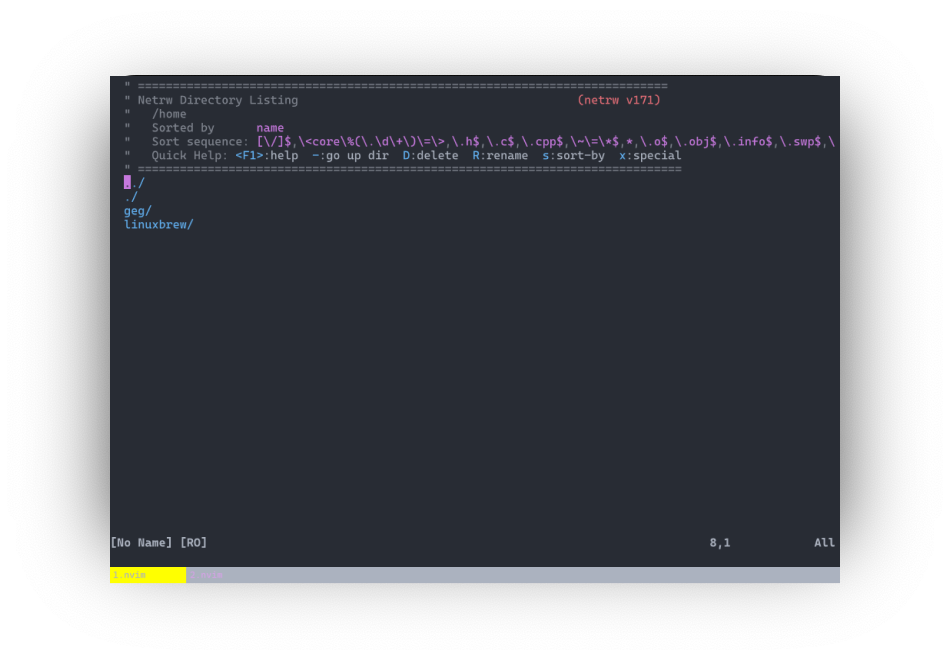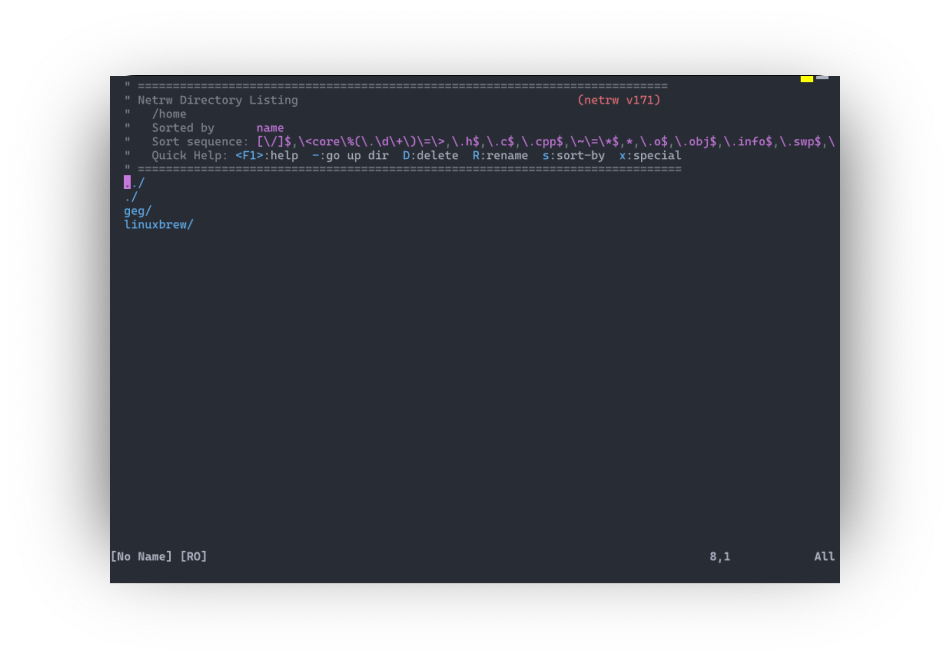Navigation
Rio has multiple styles of showing navigation/tabs.
CollapsedTab
CollapsedTab is the default navigation mode for Linux, BSD and Windows.
Note: The example below is using the Dracula color scheme instead of Rio default colors.

Usage:
[navigation]
mode = "CollapsedTab"
NativeTab (MacOS only)
NativeTab is the default navigation mode for MacOS.
Note: NativeTab only works for MacOS.
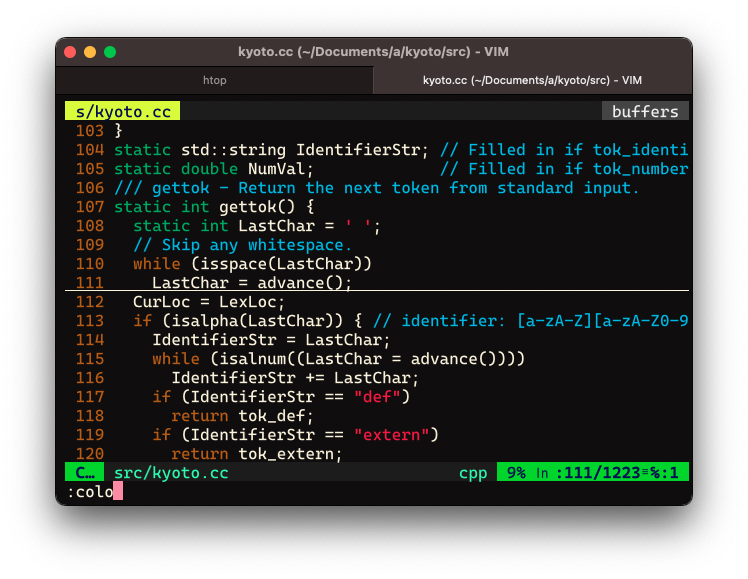
Usage:
[navigation]
mode = "NativeTab"
BottomTab
Note: BottomTab does not support click mode yet.
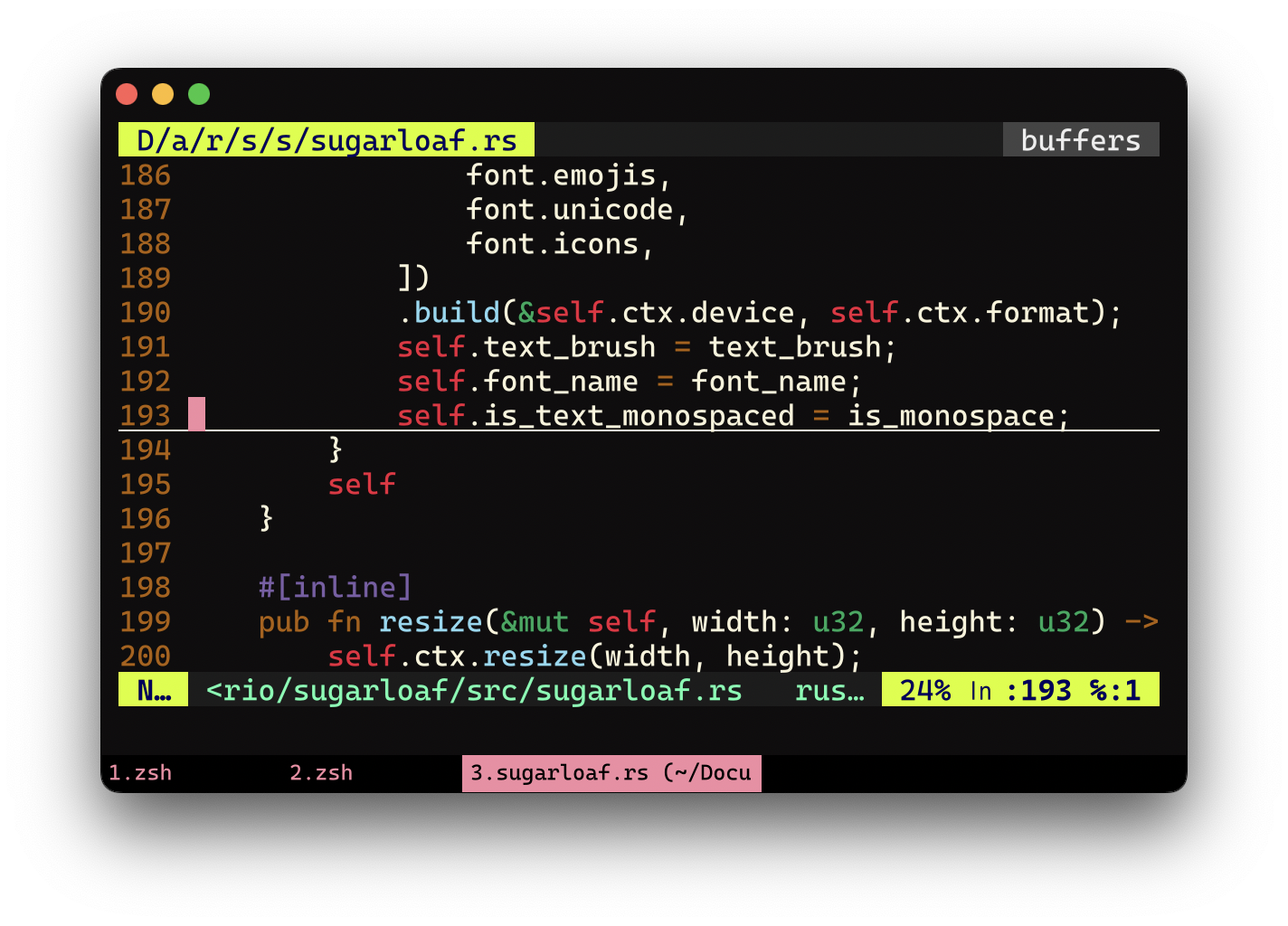
Usage:
[colors]
tabs = "#000000"
[navigation]
mode = "BottomTab"
TopTab
Note: TopTab does not support click mode yet.
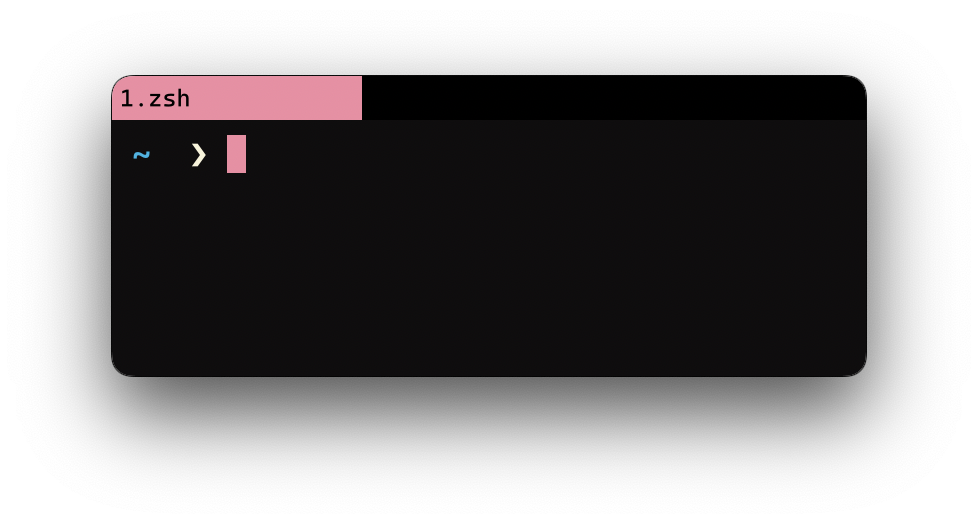
Usage:
[colors]
tabs = "#000000"
[navigation]
mode = "TopTab"
Breadcrumb
Note: Breadcrumb does not support click mode yet and is only available for MacOS, BSD and Linux.
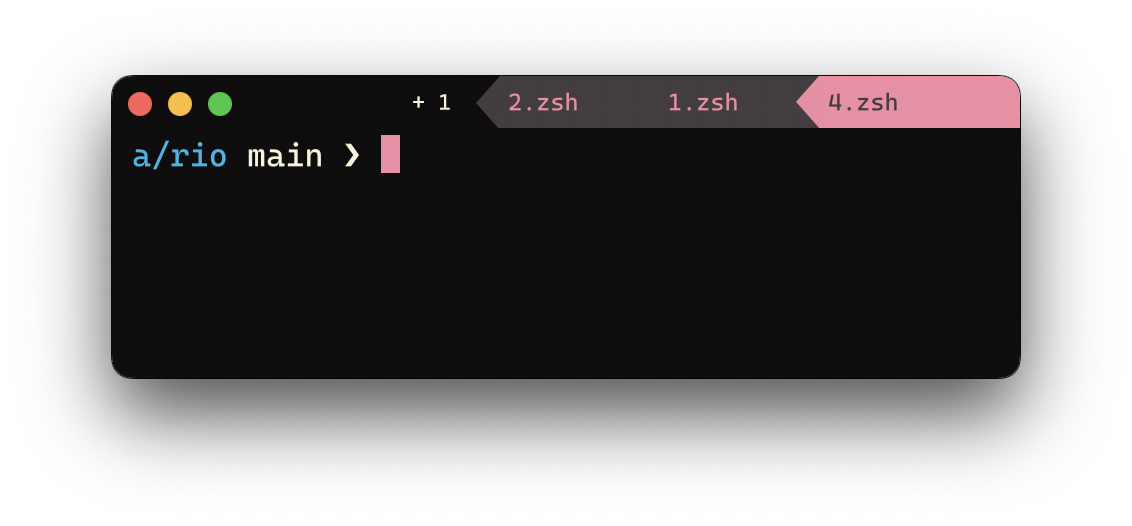
Usage:
[navigation]
mode = "Breadcrumb"
Plain
Plain navigation mode will simply turn off any tab key binding.
This mode is perfect if you use Rio terminal with tmux or zellij.
Usage:
[navigation]
mode = "Plain"
Color automation for navigation
Rio supports specifying the color of tabs using the program and path options.
Note: path is only available for MacOS, BSD and Linux.
[navigation]
color-automation = [
# Set tab to red (#FF0000) when NeoVim is open.
{ program = "nvim", color = "#FF0000" },
# Set tab to green (#00FF00) when in the projects folder
{ path = "/home/YOUR_USERNAME/projects", color = "#00FF00" },
# Set tab to blue (#0000FF) when in the Rio folder AND vim is open
{ program = "vim", path = "/home/YOUR_USERNAME/projects/rio", color = "#0000FF" },
]
Program
The example below sets #FFFF00 as color background whenever nvim is running.
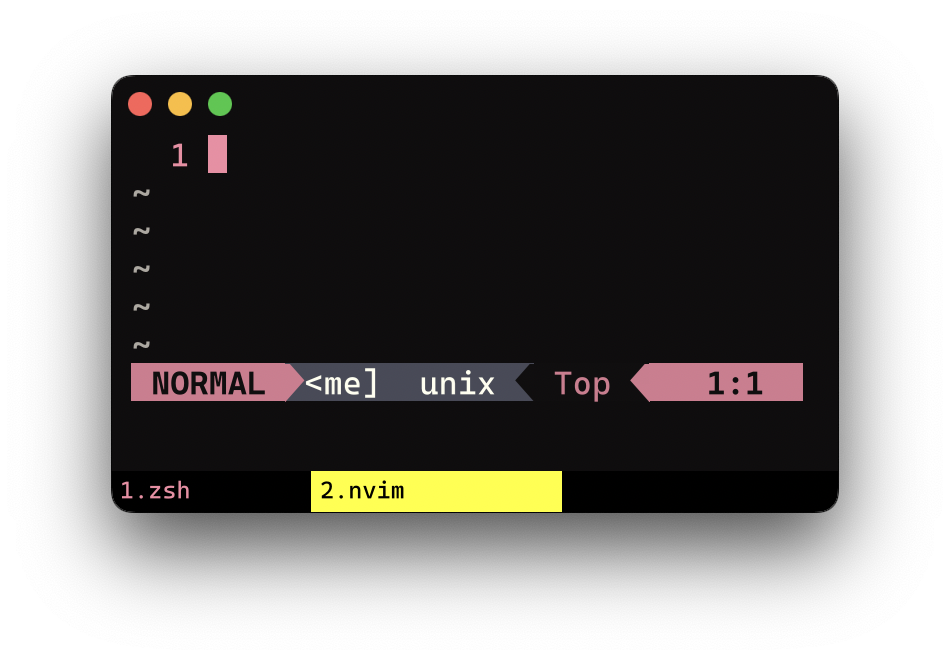
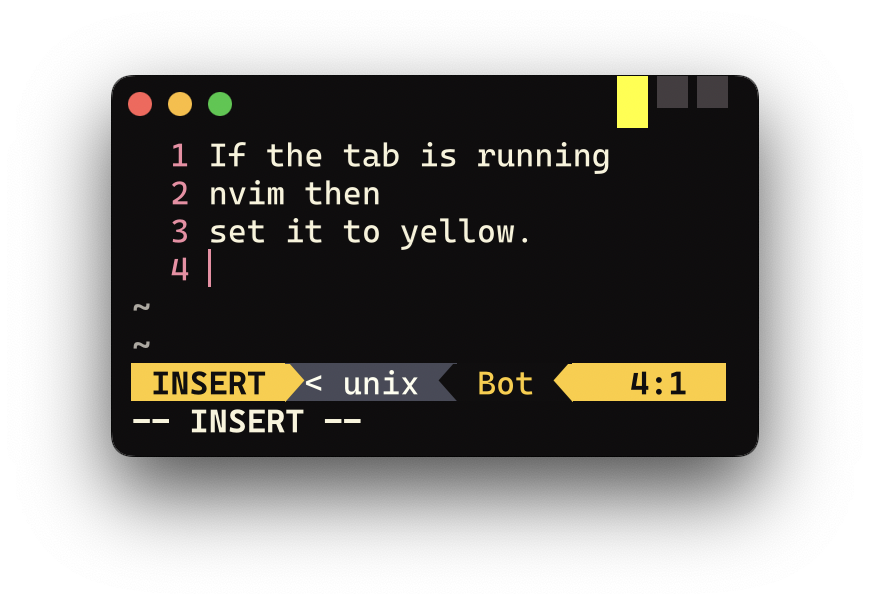
The configuration would be like:
[navigation]
color-automation = [
{ program = "nvim", color = "#FFFF00" }
]
Path
The example below sets #FFFF00 as color background when in the /home/geg/.config/rio path.
Note: path is only available for MacOS, BSD and Linux.
The configuration would be like:
[navigation]
color-automation = [
{ path = "/home/geg/.config/rio", color = "#FFFF00" }
]
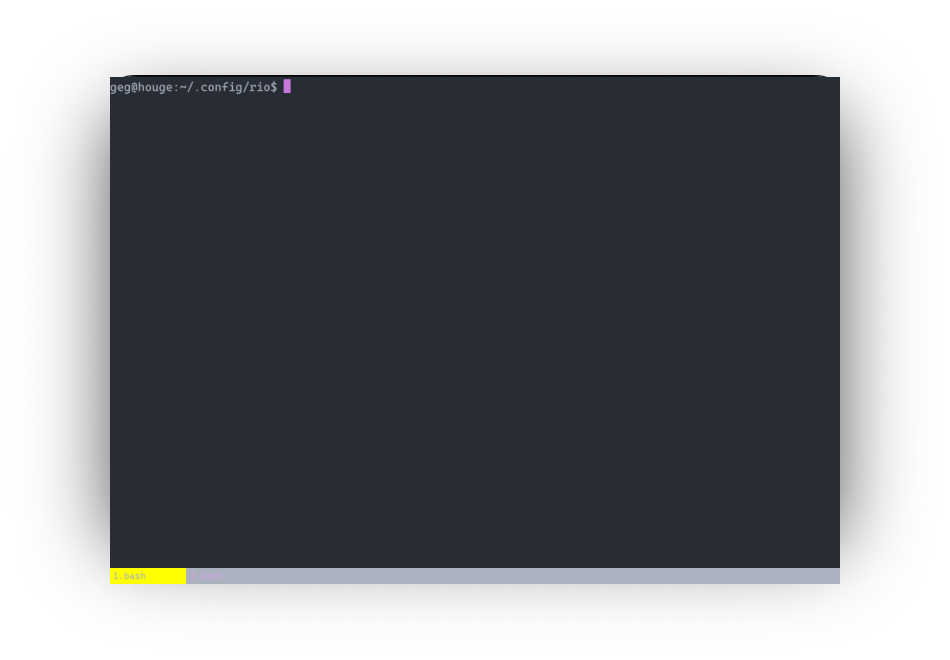
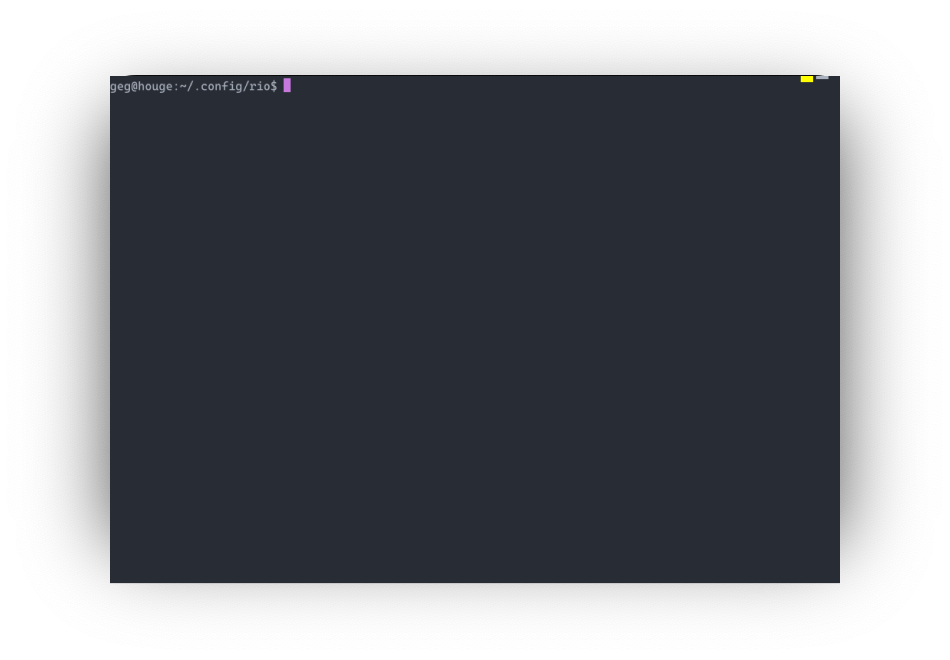
Program and path
It is possible to use both path and program at the same time.
The example below sets #FFFF00 as color background when in the /home path and nvim is open.
Note: path is only available for MacOS, BSD and Linux.
The configuration would be like:
[navigation]
color-automation = [
{ program = "nvim", path = "/home", color = "#FFFF00" }
]