renderer
Performance
-
Performance- Set WGPU rendering performanceHigh: Adapter that has the highest performance. This is often a discrete GPU.Low: Adapter that uses the least possible power. This is often an integrated GPU.
[renderer]
performance = "High"
Backend
-
Backend- Set WGPU rendering backendAutomatic: Leave Sugarloaf/WGPU to decideGL: Supported on Linux/Android, and Windows and macOS/iOS via ANGLEVulkan: Supported on Windows, Linux/AndroidDX12: Supported on Windows 10Metal: Supported on macOS/iOS
[renderer]
backend = "Automatic"
Disable unfocused render
This property disable renderer processes while Rio is unfocused.
Default is false.
[renderer]
disable-unfocused-render = false
Target FPS
This configuration is disabled by default but if isLimits the maximum number of frames per second that rio terminal will attempt to draw on a specific frame per second interval.
[renderer]
target-fps = 120
Filter
Rio allow to configure filters based on RetroArch shaders: github.com/libretro/slang-shaders.
Note: Filters does not work with GL backend.
[renderer]
filters = [
"/Users/raphael/Downloads/slang-shaders-master/crt/newpixie-crt.slangp"
]
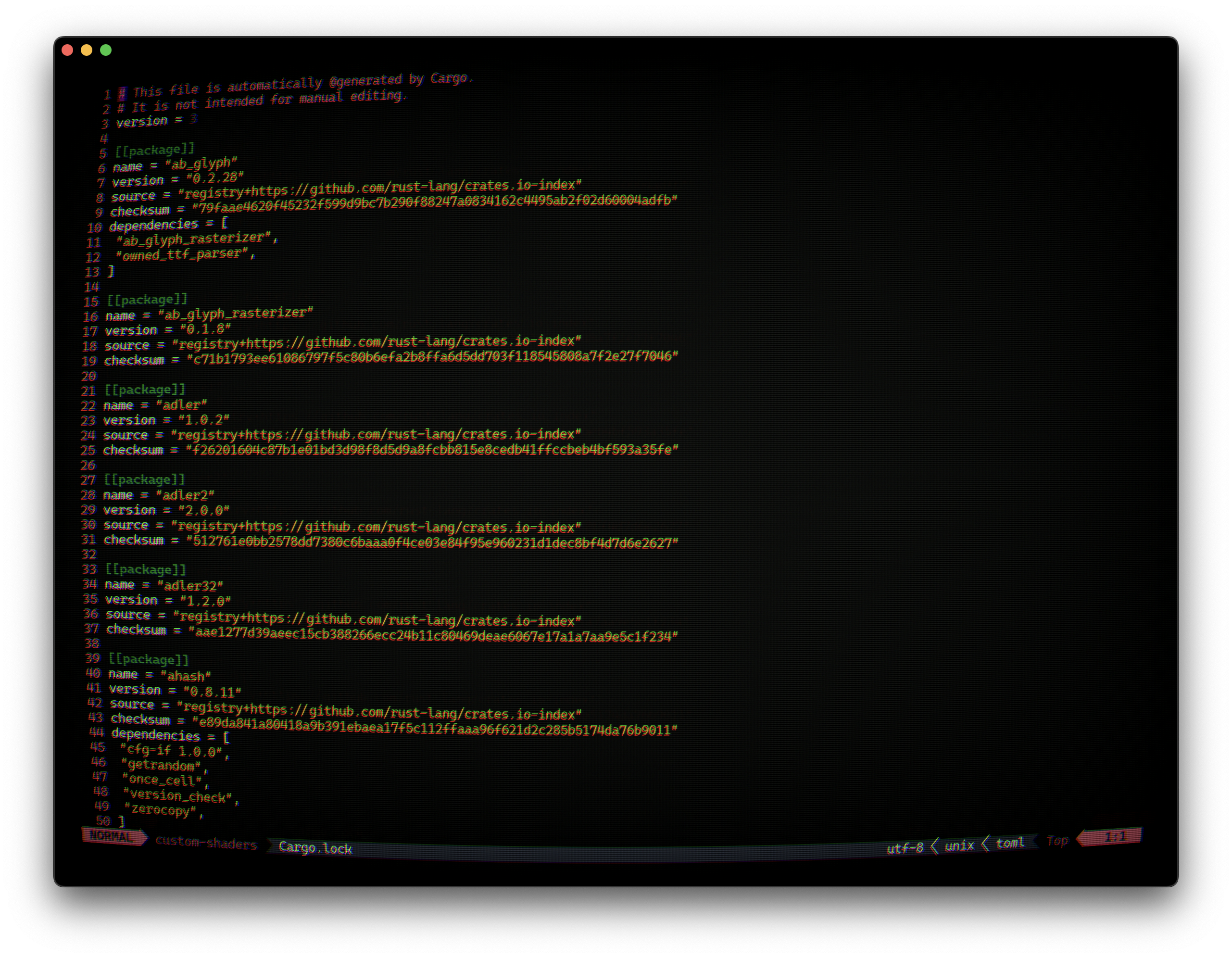
Strategy
Strategy property defines how Rio will render, by default it follows Event driven (Events), but you can change it to a continuous loop (that will consume more CPU) by changing to Continuous.
[renderer]
strategy = "events"