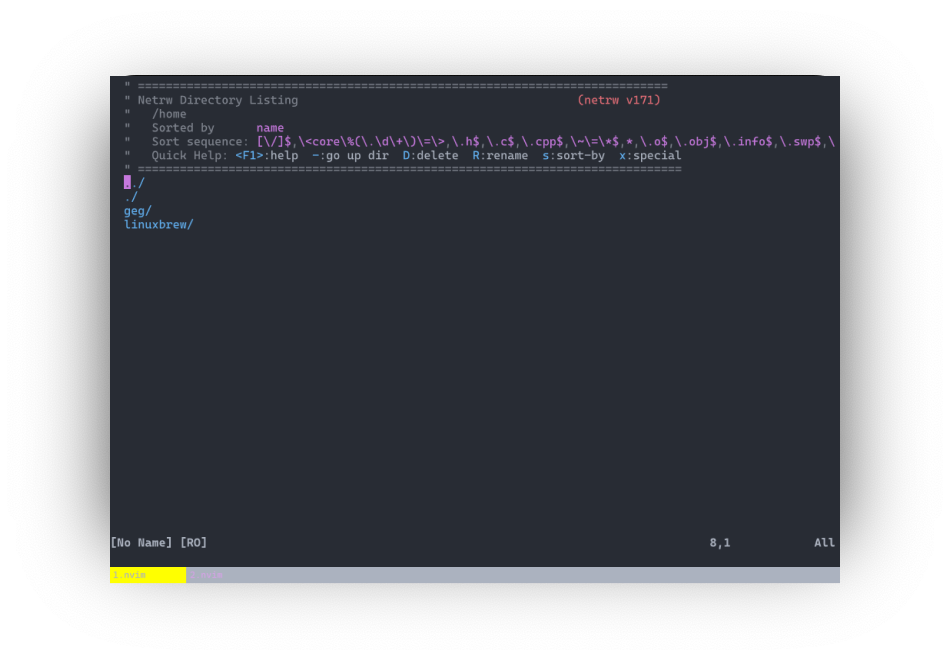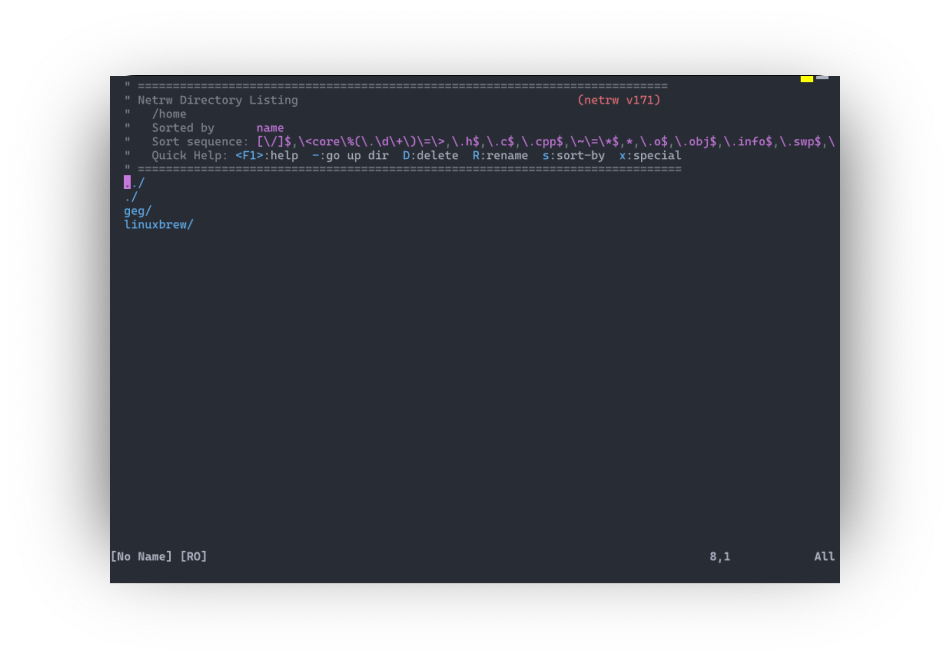Color automation for navigation
Rio allows specifying color for tabs based on program and path contexts, using the program and path options.
It is possible to combine program and path.
Note: path is only available for MacOS, BSD and Linux.
Program
The example below sets #FFFF00 as color background whenever nvim is running.
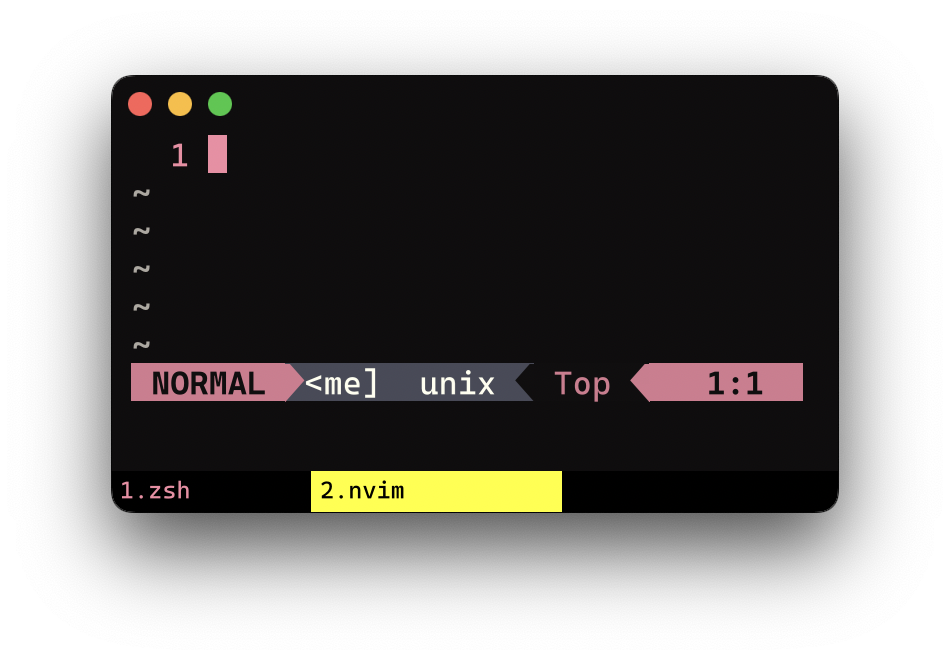
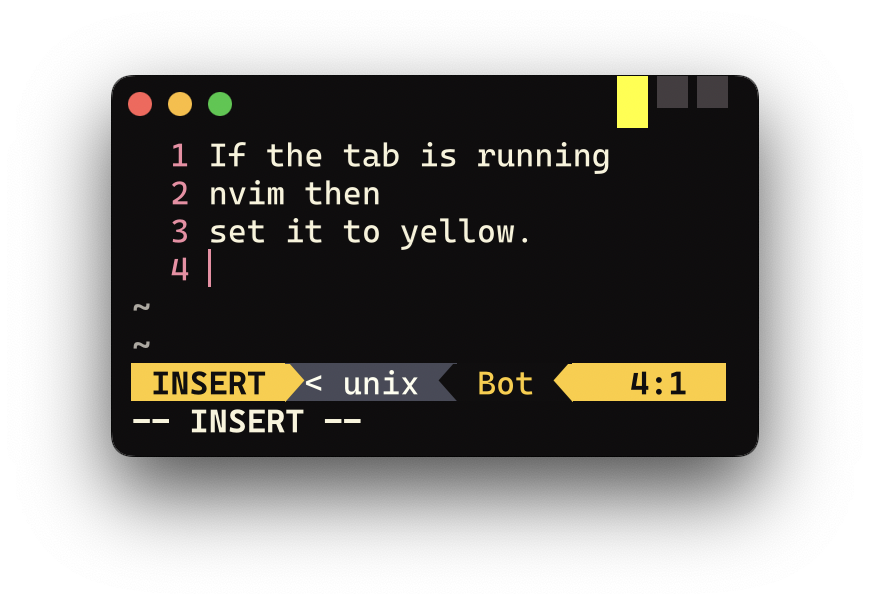
The configuration would be like:
[navigation]
color-automation = [
{ program = "nvim", color = "#FFFF00" }
]
Path
The example below sets #FFFF00 as color background when in the /home/geg/.config/rio path.
Note: path is only available for MacOS, BSD and Linux.
The configuration would be like:
[navigation]
color-automation = [
{ path = "/home/geg/.config/rio", color = "#FFFF00" }
]
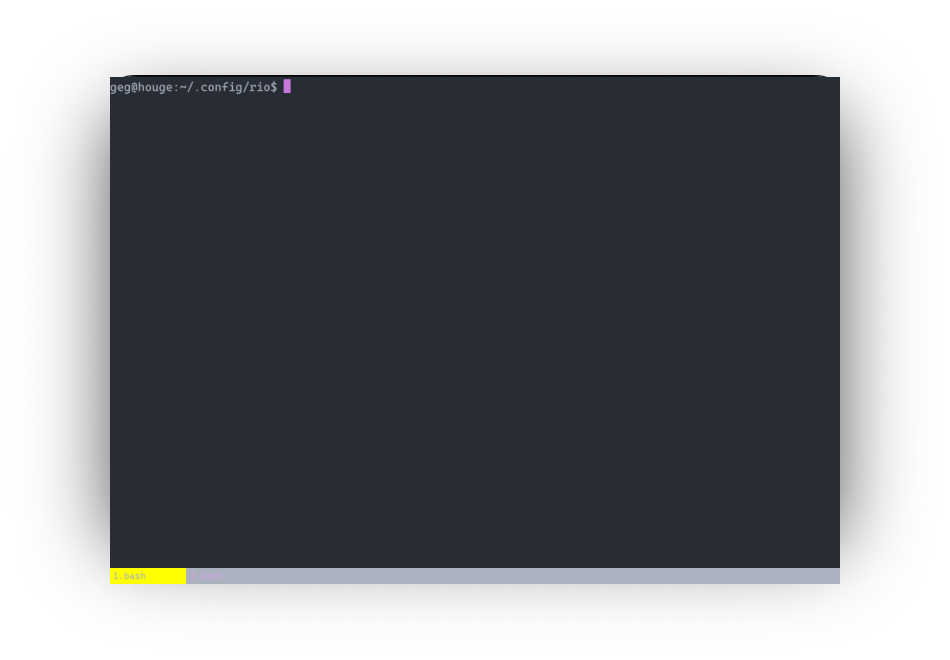
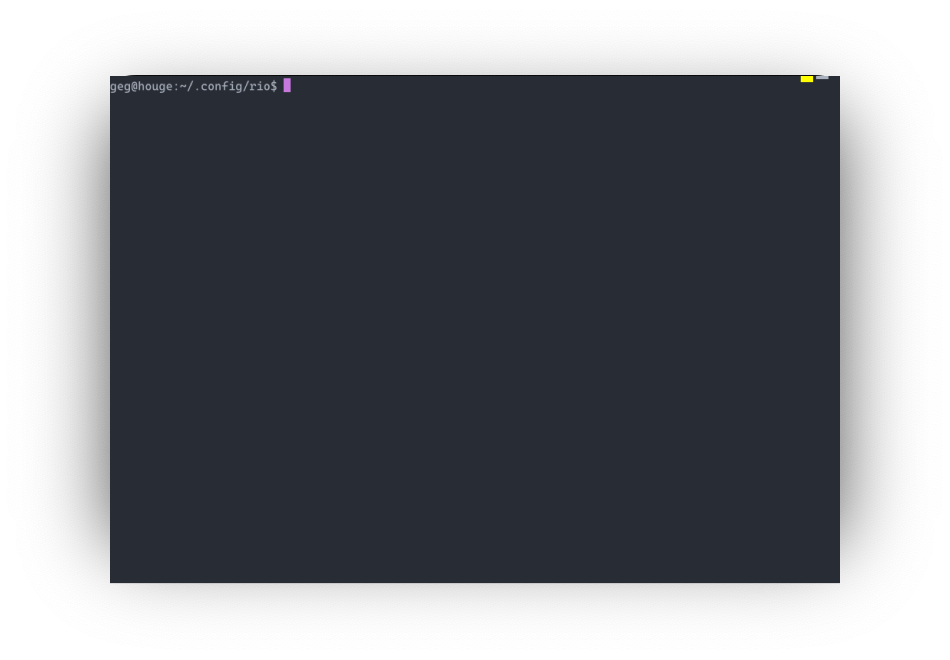
Program and path
It is possible to combine path and program.
The example below sets #FFFF00 as color background when in the /home path and nvim is open.
Note: path is only available for MacOS, BSD and Linux.
The configuration would be like:
[navigation]
color-automation = [
{ program = "nvim", path = "/home", color = "#FFFF00" }
]