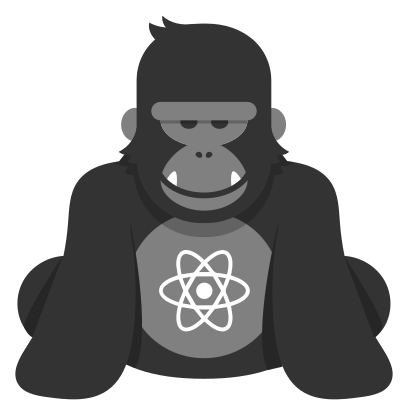Build UI interfaces using HTML5 Canvas/WebGL and React
React Ape lets you build Canvas apps using React. React Ape uses the same design as React, letting you compose a rich UI from declarative components.
import React, { Component } from 'react';
import { Text, View } from 'react-ape';
class ReactApeComponent extends Component {
render() {
return (
<View>
<Text>
Render this text on Canvas
</Text>
<Text>
You just use React Ape components like 'View' and 'Text',
just like React Native.
</Text>
</View>
);
}
}

Learn Once, Write Anywhere
React Ape follow React Native's concept of "Learn Once Write Anywhere". So, if you have even a little bit of React experience you should be able to create things faster.
Each platform have a different environment and look, with that in mind React Ape try to allow engineers to build applications for whatever platform they choose, without needing to learn a fundamentally different set of technologies for each.
Inspect and debug apps based on HTML5 Canvas using React Developer Tools
React Ape support in production and development environment you use the React Developer Tools, which is a tool that allows you to inspect a React tree, including the component hierarchy, props, state, and more.
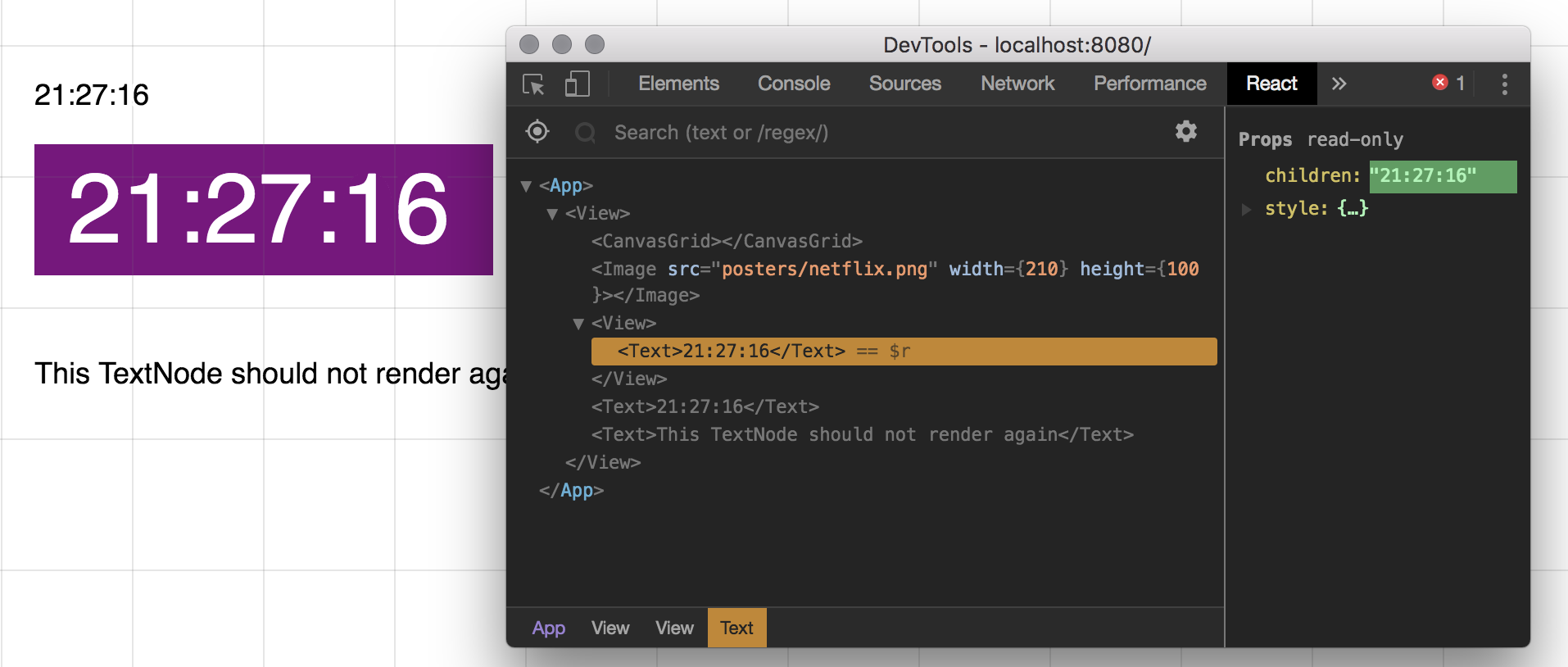
Check some Examples using React Ape
Those are some examples of React Ape, but feel free to add an example.